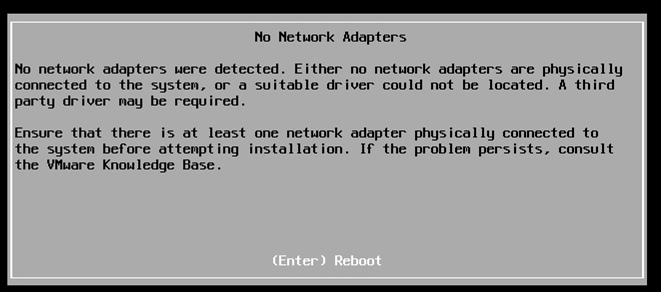Configuring the maven settings.xml in the Bitbucket pipeline

This week I was setting up a minimal Continuous Integration solution based on Java/Maven running on Bitbucket pipelines. I was looking for the cleanest way to integrate the maven settings.xml into the pipeline, I found some solutions in the internet but they were not as clean as I want. In this article I share with you a simple and clean solution to do it.
Environment variables
The first thing to do is to define a couple of variables in Bitbucket. My advice is to define them at the workspace level rather than the repository level.
- MVN_SERVER1_USERNAME : Will contain the username of the server with the id SERVER1
- MVN_SERVER1_PASSWORD : Will contain the password of the server with the id SERVER1
- SETTINGS_XML : Will contain the settings.xml payload, BUT with placeholder for the server credentials(Yes, bitbucket Accept nested variables, good news !!!)
- You can define as many servers credentials as you need...
The server element in the settings.xml look like this :
<server>
<id>SERVER1</id>
<username>${MVN_SERVER1_USERNAME}</username>
<password>${MVN_SERVER1_PASSWORD}</password>
</server>Here are the environment variables in Bitbucket
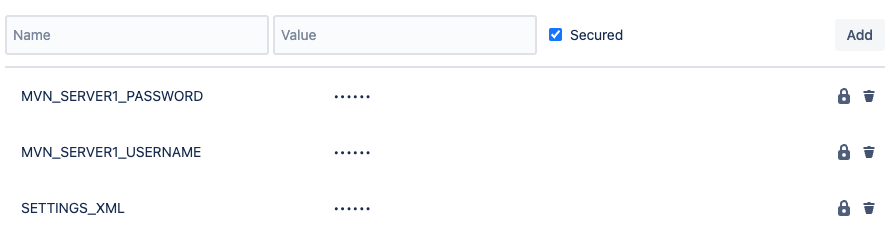
Pipeline
The pipeline is straightforward and easy to understand :
image: maven:3.6.3-jdk-11
pipelines:
default:
- step:
name: Build and Test
script:
- echo $SETTINGS_XML > settings.xml
- mvn -s settings.xml clean installI hope this can help you in your Bitbucket pipelines journey :)
Salam