Building a Custom ESXi 7 Image with Net-Community Drivers: A Step-by-Step Guide
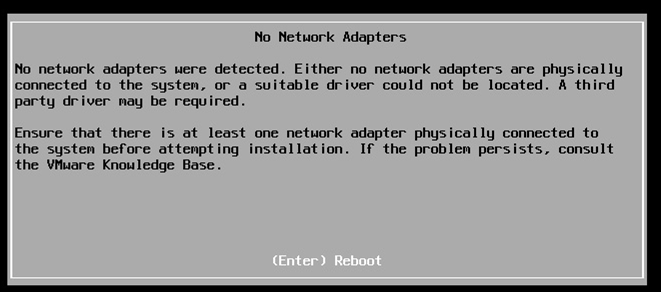
When attempting to install Esxi 7 on a PC/server equipped with the latest hardware available in the market, you may encounter the following problem:
| No network adapters were detected. Either no network adapters are physically connected to the system, or a suitable driver could not be located. A third party driver may be required. Ensure that there is at least one network adapter physically connected to the system before attempting installation. If the problem persists, consult the VMware Knowledge Base. |
|---|
I faced it with the Mini Forum Um690.
To resolve this issue, we need to build a custom ESXi iso image that will include drivers that support the undetected network chip.
Steps :
- You need to download the VMware vSphere Hypervisor (ESXi) Offline Bundle(VMware-ESXi-7.0U3g-20328353-depot.zip) from Vmware customer connect(https://customerconnect.vmware.com)
- You need also the network driver from Vmware fings, https://flings.vmware.com/community-networking-driver-for-esxi
- Install Python 3.7.9 or any 3.7.x
3.7.0 didn't work for me, better to choose 3.7.9 or a newer version - Upgrading pip
python -m pip install --upgrade pip- Installing required Python packages
pip install six psutil lxml pyopenssl- Enable remote signed script
Set-ExecutionPolicy -ExecutionPolicy RemoteSigned -Scope CurrentUser- Install PowerCli
If you want to use a different version of PowerCLI, ensure its compatibility with your Esxi version by checking on https://interopmatrix.vmware.com/Interoperability.
Install-Module -Name VMware.PowerCLI -RequiredVersion 13.0.0.20829139- Import the ImageBuilder module to create the custom iso
Import-Module VMware.ImageBuilder- Add the downloaded bundle depot to the PowerCli session
Add-EsxSoftwareDepot .\VMware-ESXi-7.0U3g-20328353-depot.zip- Verify that the depot is loaded correctly
Get-EsxImageProfile- Now, we create the custom image from the already loaded depot profile
New-EsxImageProfile -CloneProfile ESXi-7.0U3g-20328353-standard -Name Custom-Esxi7 -Vendor Vmware- Here we add the network community driver(net-community) to the PowerCli session
Add-EsxSoftwareDepot .\Net-Community-Driver_1.2.7.0-1vmw.700.1.0.15843807_19480755.zip- Now, we add the net-community driver to our custom image profile
Add-EsxSoftwarePackage -ImageProfile Custom-Esxi7 -SoftwarePackage net-community- Because we have a community package inside our image profile, we need to switch the acceptance level to CommunitySupported instead of PartnerSupported
Set-EsxImageProfile -AcceptanceLevel CommunitySupported –ImageProfile Custom-Esxi7- Here we create the iso file from the profile
Export-EsxImageProfile -ImageProfile Custom-Esxi7 -ExportToIso -FilePath C:\Users\User\Desktop\esxi-image\Custom-Esxi7.iso- Bingo ! Now you can use this iso to install Esxi 7



